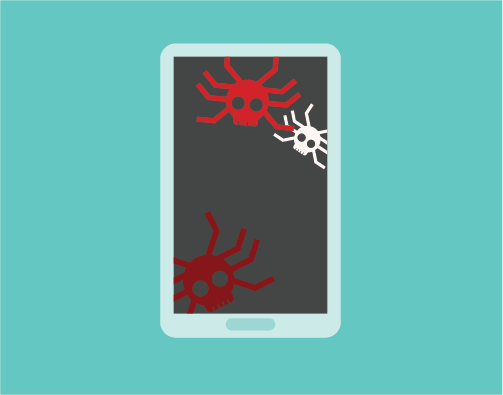
iPads are one of the best mobile tech tools to use for business because of how safe they are.
Unless jailbroken, the risk of virus infection is rare. And being that there’s no malware that solely targets iPads, you can feel at ease when using an iPad for important business data and files.
BUT, there are a few things that could still threaten businesses through the use of iPads.
Phishing scams, that take information like passwords, and adware are as accessible on an iPad as a computer.
Here are a few ways to check if an iPad has been afflicted with either of the above:
- To check if a phishing scam or adware is present while browsing the internet, check the web browser’s URL. If it is misspelled or has a lot of letters and numbers, you should exit the page as it is very possibly a scam.
- To rid your iPad of persistent pop-up ads, clear the cache.
- Keep an eye on your email and the presence of any strange notifications. If any appear suspicious, report them as spam and delete them from your inbox.
Another important step to ensure your iPad runs smoothly and without issues is to update it and its apps regularly. Updates contain security features, and will help in protecting your iPad.
Contact IntelliSyn today to learn more about protecting your business’ tech from all kinds of cyberthreats.

